Great designs result in great products. Every company wants their products to be the best in quality, functionality, and user experience. Along with ever-shorter supply chain lead times, it leaves little room for design engineers to get it right. Manufacturing brands in Aerospace & Defense, Healthcare & Automotive among others use several processes for high-volume, precision manufacturing with minimal deviations. DFMPro, with its intuitive analysis setup and extensive support, helps them in this regard. DFMPro provides designers with quick analyses, insights on failures, one-stop early costing solution, intuitive DFX Analytics dashboards for managers to track design progress across the organization, server analyses options with DFX Server, batch-operations, and much more for a comprehensive design review process.
Design-for Manufacture (DFM) review is the process of checking and re-checking designs to simplify and standardize the manufacturing process while delivering consistent cost-efficient high-quality products. Such design reviews have 3 main benefits:
- Shorten new product development cycle
- Achieve lowest total cost of ownership with materials and labor costs
- Attain better or more consistent quality control through standardization
Design for X or DFX reviews not only look at manufacturability but other aspects of product performance as well. In a typical design process, an engineer proceeds with a checklist. These should be adhered to prevent downstream issues and rework. In case of any deviations, discussions and approvals may be required. Currently the process followed for DFX reviews is far from efficient. These involve manual design validation, long lead review cycles, multiple design to manufacturing iterations, etc. These are required so that the part or component is easily manufacturable while also fulfilling all the core requirements for which it was designed. The manufacturing expert sets up the tools and other apparatus. Once a prototype part is manufactured, the design team takes a review of the material performance under various tests and areas of weaknesses would be redesigned. Depending on the component, there could be a few or several design changes.
By recognizing and addressing downstream manufacturability, assembly, reliability, and performance challenges during the design stage, DFMPro empowers engineering leaders to make meaningful decisions early in the process. It makes it easier to implement DFM principles and its recommendations enhance the design review process. Let us bring DFMPro into the mix and understand how the design review stage is made better.
In almost all organizations, the design reviewer would be an expert of designing and evaluating parts and models. Having reviewed and corrected several designs over the years, they (or the organization) would have a system set up in place to follow during a review. As such, change to the structure could be difficult and untenable. In these situations, too, DFMPro can be the obvious choice. Without altering the design review process, design reviewers can just as easily use DFMPro to complement their decisions and comments. DFMPro would not only act as a reference to cement a reviewer’s modifications but also help speed up the review process by automating the initial analysis based on organizational best practices.
In a vast organization, different design teams use different CAD (Computer Aided Design) software. This could be either due to team preferences or features available on the CAD software. The Tubing could be designed on Solidworks or the Mill design on NX. For easy collaboration for parts and analyses, design review software must be available for the major CAD platforms. DFMPro currently has plugins for popular CAD systems like Solidworks, NX and Creo. This allows DFMPro to be a design review tool across various teams. Availability of this software on the major CAD platforms helps bring uniformity in manufacturability analysis.
Once the design engineer finishes the original design on the CAD environment, he/she would require validation on the design created. This would involve referring a checklist or a handbook for design checks or submitting the design for reviews, DFMPro makes this easier for the designers by enabling a quick initial analysis for preliminary design recommendations based on organizational best practices. There could be minor or major recommendations which need to be reviewed and rectified. Rather than waiting for review feedback, building prototypes and testing the design, the design engineer could speed up the process through the analyses using DFMPro. The designer selects the targeted manufacturing process, material, and the set of rules (organizational guidelines) to follow, and then runs the analysis. DFMPro quickly enlists all the potential issues that could occur downstream during manufacturing. DFMPro rules along with supported materials and processes are updated regularly with the times. Many manufacturing processes are currently supported, popular ones being Additive Manufacturing, Casting, Drilling, Die Casting, Injection Molding, Milling, Sheet Metal, Turning among others.
Figure 1: DFMPro Inputs Window (run on Creo Parametric 7.0 for illustration)
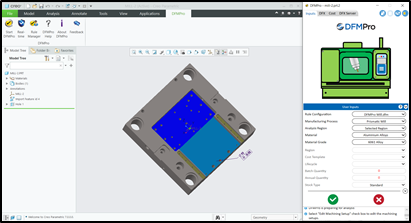
Figure 2: DFMPro Results View with the Rule Failures, Failure Instances & Details (shown on Creo Parametric 7.0 for illustration)
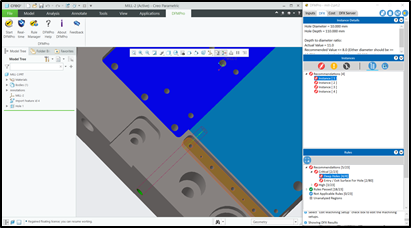
Once the DFMPro analysis is completed and results have been generated, the designer has several options to review, ignore, edit, and/or export the analysis files. For a designer interested in the design review, a typical user journey would look as follows.
Hovering over the failure instances can help the design engineer understand about the failures and accordingly, remove, ignore or modify them. The ‘Ignore All Similar Instances’ and the ‘Ignore Instance’ button give the engineer the option to overlook the rule failures that they feel are not important in their design, or which is not critical for the manufacturing process. The ‘Help’ button helps them realize the reasons why the rule was included for their model, and why it matters in downstream manufacturing.
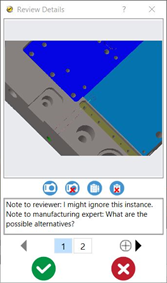
User selects the Help documentation to get a description about the recommendations and how it would impact the downstream processes. Thereafter the user may review the failure instances and proceed with the design review. Of all the recommendations provided, the user might want to ignore some of them which might not be critical for the design and provide appropriate comments. This is also a way to communicate with other stakeholders and provide better clarity about which reported issues conflict with functional requirements.
While ignoring the conflicting instances, the user may review details of each rule failure. The Review Details button opens a window where the user can view a close-up image of the failed instance. There are options to take multiple snapshots of the part from various angles, which would then be included in the excel report, so that the reviewer or subject matter expert can also understand the context.
Users may add comments justifying the design features. In other situations, comments for recommendations may include additional input from a reviewer, for instances needing action from the designer. After closing the Review Details window, the user may either export the analysis results for importing back at a later stage or add to a PLM system along with the design revision. This would store all the results and modifications made by the user for ready retrieval or for sharing with other people having DFMPro, like their supervisor or subject matter experts.
Further, to promote easy sharing of analysis results, designers and reviewers can share DFM reports with different teams in the standard Excel and PDF formats. These reports contain the failure instances (for a ready reckoner of what issue could arise at manufacturing), recommended values (which would lead to successful manufacturing), ignored instances (depending on the design engineers’ preferences), etc. along with comments made by the design engineer. These comments help DFMPro users communicate their observations and apprehensions to their team members or supervisors, so that they have a better understanding of the same.
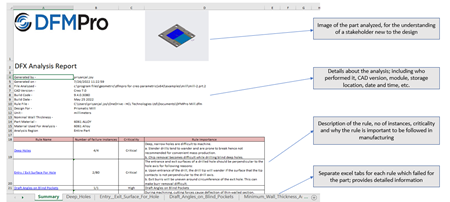
Figure 4: DFX Analysis Excel Report (Summary Tab)
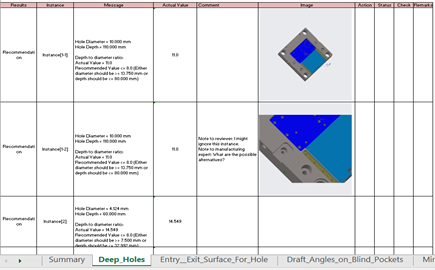
Figure 5: DFX Analysis Excel Report (Detailed Tab)
In the detailed page for each rule failure, the captured images and comments are visible next to the instance for which the user reviewed the details. For all the other members viewing this report, the Message column and the Actual Value help in understanding why that rule failed and for what values the component can be manufactured without any fault. The Image column helps the team members to have a visual idea about what the designer wants everyone to focus on. The columns on the right of the image (Action, Status, Check and Remarks) are also helpful to the design engineers and the reviewers to track the progress in the design. It lets them realize which design changes were implemented during the review, what is the next step in the review process and what more needs to be done from either party involved. In cases where the designers and/or the designers are stacked with a multitude of responsibilities and might lack bandwidth to follow-through on every change in the design, it is essential to have it available on the design reports. These columns can also be modified to suit an organization’s working.
A typical Excel report from DFMPro is detailed above. The PDF report provides a summary view of the results generated by DFMPro along with ignored instances. Both reports are in formats that are widely acceptable and hence, can even be reviewed by team members without access to DFMPro. This helps in making the design review process more wholesome. The Reports and the Export/Import buttons are located at the top of the DFMPro analysis window. For SolidWorks and Creo Parametric, eDrawings reports can also be generated including the design recommendations and comments for 3D viewing.
The rules used by DFMPro are not set-in stone. Depending on the organization’s preference and improvements or updates to manufacturing processes, the rule parameters and allowable values can be modified. Using VRM (Visual Rule Modeler), new rules can also be created without any coding knowledge. This feature along with other functionalities of DFMPro which augment and assist the design review process will be explained in detail in the next article.
For more details on how DFMPro can help the Design for ‘X’ reviews in your organization, write to dfmpro.marketing@hcl-software.com.