After success in popular CAD platforms like SolidWorks, PTC Creo Parametric and Siemens NX, DFMPro – the native CAD integrated digital design expert for early design feedback is now available on CATIA V5!! CATIA V5 customers can now get the same benefit as other CAD users of the seamless CAD integration, smooth user interface with the added benefit for similar customer experience for customers with multiple CAD environments. But why should organizations choose DFMPro? Read on to know more…
Let us revisit the basics. We all know that upfront planning is crucial to the success of any venture. Similarly, the role of design engineering is crucial in new product design since many design-decisions impact downstream processes. The responsibility of the design engineer encompasses all aspects of design. Although the functional design is an important factor, a design can be complete only if it’s functional and easily manufacturable. Today, the design engineer has a broader role & responsibility, to produce a good design that meets functional aspects, durability, appearance, and cost. The functional aspect of part design and its manufacturing process became very much integrated, it can’t be treated as two separate activities. Design and Manufacturing Engineers are equally responsible to produce a functional part at a reasonable cost. A design engineer can’t pass the ball to a manufacturing person to figure out how to manufacture it at a reasonable cost. A design engineer must understand the production aspect of how parts will manufacture and meet the required production condition. On the other side, manufacturing engineers have dual roles and responsibilities. They do finalize the tooling, equipment, operation sequence, and other technical aspects to enable actual production & check the design provided to them should be feasible from a manufacturing standpoint.
A collaborative approach between the design engineer and manufacturing engineer ensures the best design can be made within the planned schedule, with high quality and a reasonable manufacturing cost. Design engineers must understand key manufacturing aspects e.g., whether added fillet radius is easily achievable or not. Does wall thickness sufficient to sustain the machining load, is any overcut issue while machining? Has the preferred material been used or not? Does it create any contamination issues? An added fastener is standard or not? Does it provide the required strength for assembly? Such many points need to be considered while designing part.
Change or modification has always been a fundamental part of the product design process. 70 % of the product cost is determined at the design stage. The optimized design has a better impact on reducing overall product cost & rework. What if these aspects were not considered early at the design stage, then ultimately leading to higher rework & cost due to which product launch may delay in the market? Change during the design phase is far better than late-stage design changes.
The top three industry challenges in new product development are –
• Schedule (Late to Market/ Missed demand): Unforeseen design iterations during reviews, prototyping, manufacturing, or assembly can negatively impact schedules. Refer this paper to read the impact of schedule delays on opportunity costs among others.
• Cost: Non-standard materials and complex features in design will lead to increased manufacturing time and cost. Tight tolerances will increase scrap, manufacturing time inspection time, and finally part cost.
• Product Quality: Tight tolerances puts high pressure on machine process capability which leads to poor product quality. Design issues related to wall thickness, draft angles, etc. impact the quality and yield of molded and cast parts
Manufacturing Organizations can address these challenges by adopting a method called Design For eXcellence (DFX).
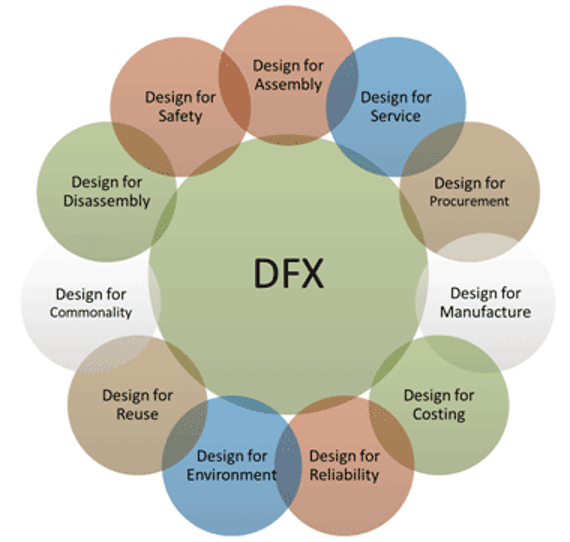
Figure 1
Design For eXcellence considered all aspects of product design; design engineering must take a holistic approach which includes Quality, Environment, Reliability, Manufacturing, Assembly, Service, Safety, Procurement and many more areas… while designing a new product. Traditionally, organizations have taken a manual approach through reviews, trainings, etc. to implement a DFX strategy. To help our customers reduce manual errors, speed up design reviews and improve automation in design validation, HCL Software developed “DFMPro”, a CAD integrated design assistant which helps design engineers with early design feedback thus helping customers improve the implementation of their Design For eXcellence (DFX) strategy.
DFMPro was initially launched way back in 2007 on SOLIDWORKS. With increased adoption among customers and encouraging requests from our customer base, we launched DFMPro for Creo Parametric & NX. Over time, DFMPro has been successfully adopted in industries such as High-tech, Aerospace & Defense, Medical, Home Appliances & Auto. Across various CAD platforms, around three hundred design best practices related to DFX are supported covering many popular manufacturing and assembly processes with added ability to include new customized rules depending on customer requirements. DFMPro can analyze models with and without design features, and read additional metadata required for design validation including CAD parameters, PMI and G&DT.
With this initial launch of DFMPro for CATIA V5, we are supporting CATIA V5-6R2020 & CATIA V5-6R2016. This initial version supports analysis for machined parts with support for assembly planned in the first half of 2023 followed by support for cast, molded and sheet metal parts.
When it comes to the era of computer-aided design (CAD) software, CATIA V5 is very popular in certain industries due to its modeling features. DFMPro for CATIA V5 complements those modeling functionalities with support for out-of-the-box and custom Design for ‘X’ best practices and quick and early design feedback within the CAD environment.
Let’s see how DFMPro works in CATIA V5.
Step 1 – User Inputs: For a part being designed in CATIA V5, launch the DFMPro window. Select the DFMPro rule file, Manufacturing Process, and Material. With these inputs provided as shown in Figure 2, DFMPro will assist the design engineer in his/her self-review process by automatically executing the selected checks and providing recommendations where the design is not in-line with the configured best practices. These design best practices can be setup by subject matter experts in the organization as DFMPro rules using the OOTB ones as a baseline to standardize the review process.
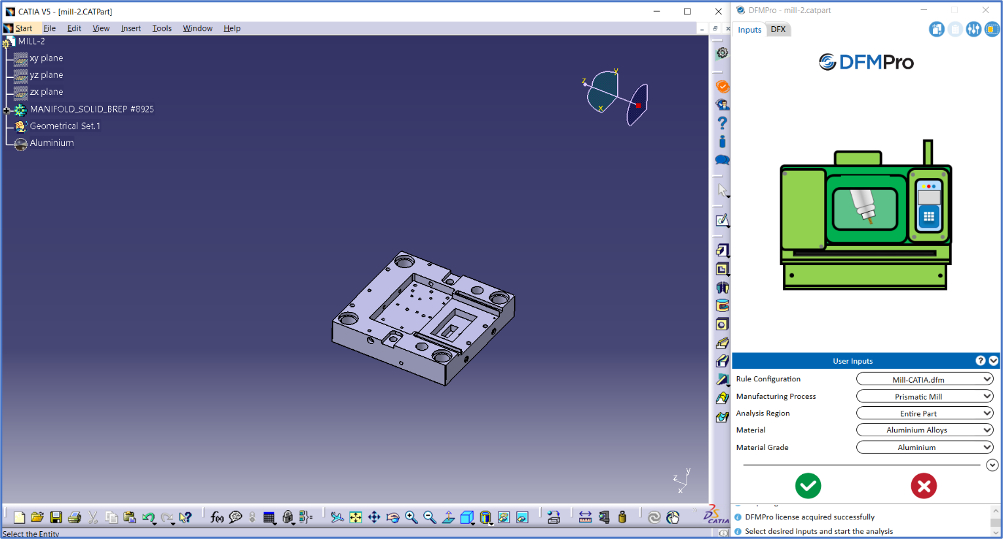
Figure 2
Step 2 – Review Results: Once the DFMPro analysis is completed and results have been generated, the designer has several options to review the results, comment on any debatable issues, edit and improve the design based on certain recommendations, and export the analysis results. Figure 3 shows DFMPro Results View integrated with CATIA V5 with the design recommendations. Additional functionalities like scatter plots and graphical filters help users accelerate the review process and pin-point problematic areas quickly. Due to the tight integration with CATIA V5, design changes can be made along-side the review process and the analysis can be re-run when the changes are complete.
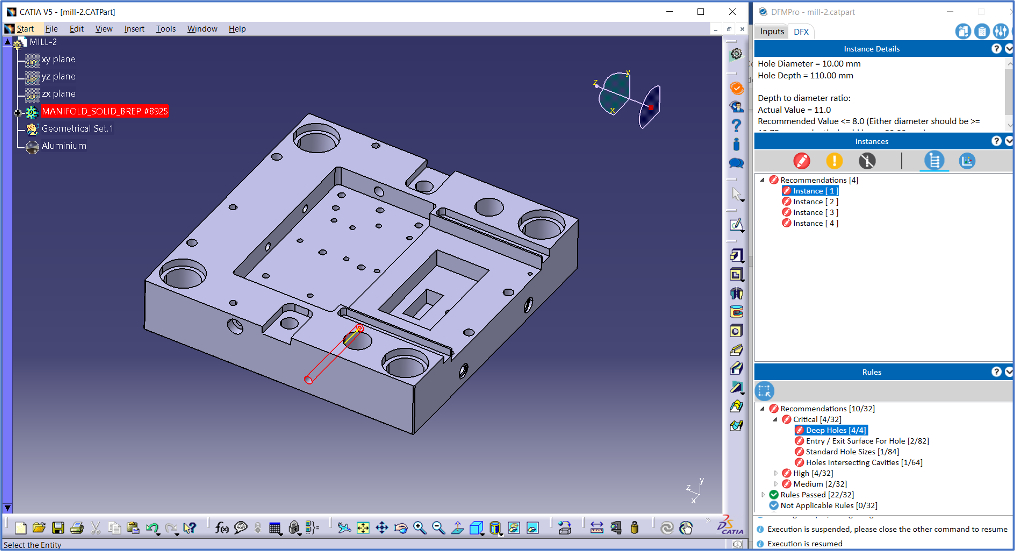
Figure 3
Step 3 – Review Details: Figure 4 depicts how DFMPro provides a facility for users to capture critical areas on a part in the form of images, comment on these, include them with the analysis results and automatically add them to the report. A design engineer can use it to add self-review comments which later can be shared with a design reviewer or subject matter expert to seek feedback on the design. This is a critical step in the DFMPro enabled collaboration process since design decisions in some cases would involve trade-offs in time and cost. A proactive discussion with the manufacturing engineer, quality expert or supplier can help prevent future costly iterations. The same feedback gets added in DFMPro report that can be used to share it for further communication.
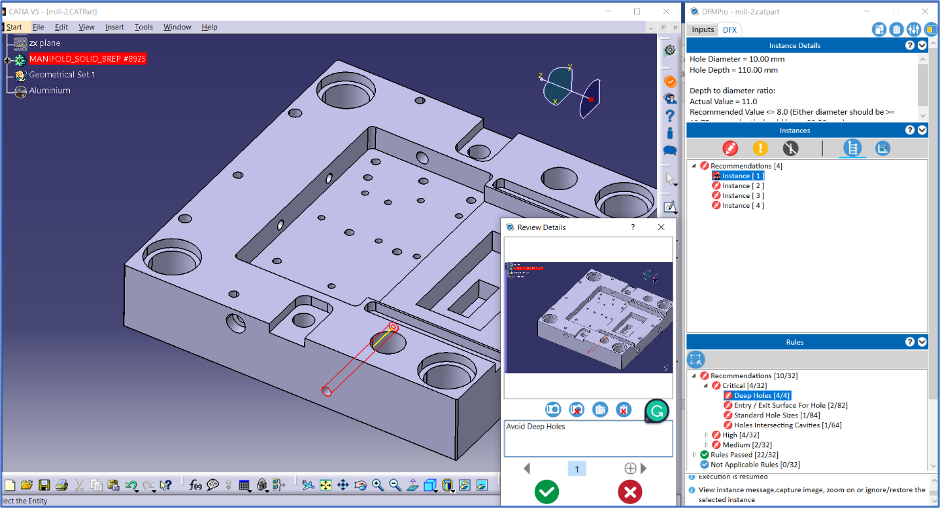
Figure 4
Step 4 – DFMPro Report: Once all instances get reviewed, the design engineer can generate detailed DFMPro report as shown in Figure 5. This report contains design recommendation details, associated images along with comments and it also includes the details of the analyzed rules. The review comments in the report help designers communicate their observations to the design reviewer and vice versa.
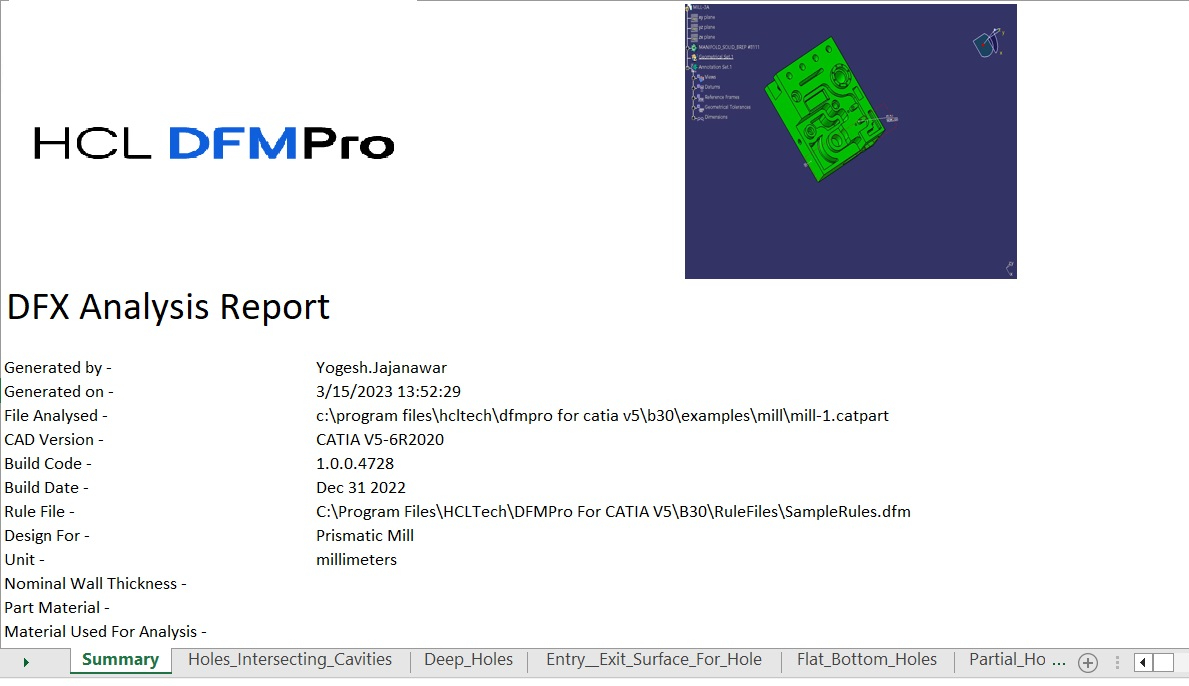
Figure 5
Seamless integration of DFMPro in the CAD environment as detailed above enables early validation in the design stage itself. Pre-configured checks based on industry best practices/guidelines makes the design engineer’s life simpler. DFMPro provides appropriate design recommendations based on these best practices & helps avoid late stage issues thus reducing rework.
Stay tuned for more new functionalities in upcoming releases in DFMPro for CATIA V5. This article was just a short overview of what DFMPro for CATIA V5 has to offer. Contact us for a detailed demonstration of the latest version or any additional details. Learn how DFMPro is helping organizations reduce late-stage design iterations, improve product quality and reduce product costs. Write to dfmpro.marketing@hcl-software.com now.