Integration of a Design for Manufacturing Workflow into a PLM Environment
In this writeup, we look at how DFMPro supports a seamless integration of a design to manufacturing collaboration workflow into a PLM Environment thus supporting quick and easy collaboration between design & manufacturing teams.
With ever increasing global competition, an organization is constantly under pressure to produce high-quality products at an affordable price within a limited timeframe. Day by day, organizations are providing more attention towards improvement of the design & manufacturing processes in order to launch new products in the least development time. During the design cycle, various teams are involved in bringing the design from concept to final product. As we know, each stage in a new product design cycle generates an enormous amount of data right from concept design (prototype) to the final product. This data will be related to design modification & validation and also feedbacks from supplier and manufacturing teams. Many a times, such feedback given to the design engineer is in the form of drawings, images, snapshots typically communicated over email. This leads to a severe lack of traceability, loss of information and repetition. An evaluation study was conducted with design engineers to evaluate how different feedback modalities affected their design performance, usability and workload. The results showed that providing feedback in the form of 3D visualization can significantly reduce design iteration cycles with less mental workload for the designer.
On an average, designers spend significant time in the CAD environment. Feedback within the CAD system in context of the design model and during the design stage will be very useful and easy for interpretations. Better visualization and reporting mechanisms will help the designer collaborate in a faster and accurate manner.
In the OEM (Original Equipment Manufacturer) industry, almost 60% to 80% of components are manufactured by sub-contractors. Organizations are setting up a collaborative design approach which helps a good coordination between various departments like design, manufacturing, supply-chain & project teams. A well deployed PLM (Product Life Cycle Management) environment provides a central location to track and manage all product related information like part data, documentation, engineering change revisions & quality issues. It streamlines data sources, delivers more accurate product information & supports more disciplinary work processes. A recent research reveals that, by introducing a PLM environment in an organization, the profit increased by 19% and product development cost reduced by 17%.
Given the benefits of 3D model based feedback and the traceability and discipline that a PLM based workflow brings in to the organization, it makes sense if collaboration between design and manufacturing department is formalized on the 3D model linked to the PLM workflow.
DFMPro, as a design assistant, provides design time feedback to the design engineer. This helps the design engineer act on any recommendations from the software which may make the design easier to manufacture. Additionally, any recommendations which cannot be adopted during the functionality constraints can be commented for discussions with manufacturing. A PLM integrated workflow supported by DFMPro helps organizations have a formal workflow for the DFM collaboration process. Without re-analyzing the model, the manufacturing engineer can look at DFMPro recommendations and comments from the designer by just opening the model and launching DFMPro.
Lets take a look at this workflow in detail using an injection molded part as shown in Figure 1. The designer creates a 3D model in the CAD software and self reviews it with the DFM software. After a few design iterations design gets finalized and is sent to the tooling department. In the tooling stage, typical activities include core & cavity creation, mold base design, system design & final assembly creation. The next stage would be tool validation and detail drawing creation after which the tool is ready for prototyping or first piece of production.
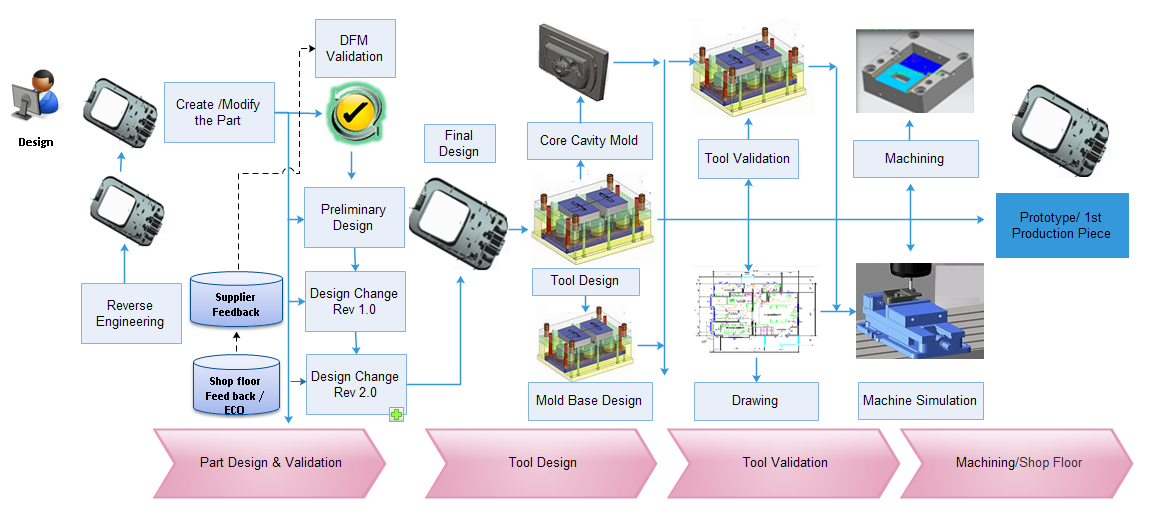
Figure 1
When DFMPro is integrated with Windchill, DFMPro results & reports get attached to the particular part revision after the part is checked-in to Windchill.
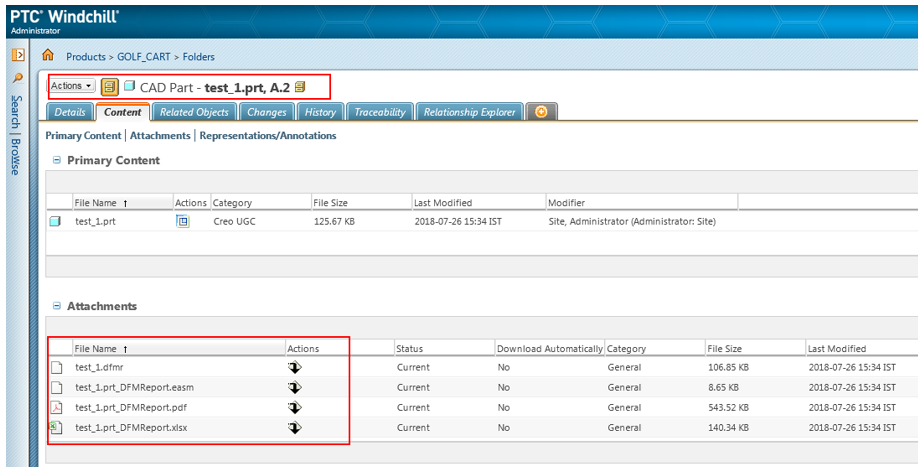
Figure 2
Let’s see how DFMPro and Windchill integration helps simplify collaboration between design & manufacturing teams. Tom is a new design engineer working on one critical ECR (Engineering Change Request) task.
Stage 1. Tom checks out the particular part revision from Windchill, modifies the part as per the engineering change request. He executes DFMPro analysis, makes required changes & highlights few instances on which he requires manufacturing expert feedback. Tom generates the required reports and checks in the part to Windchill. DFMPro results & reports are attached to the part revision in Windchill.
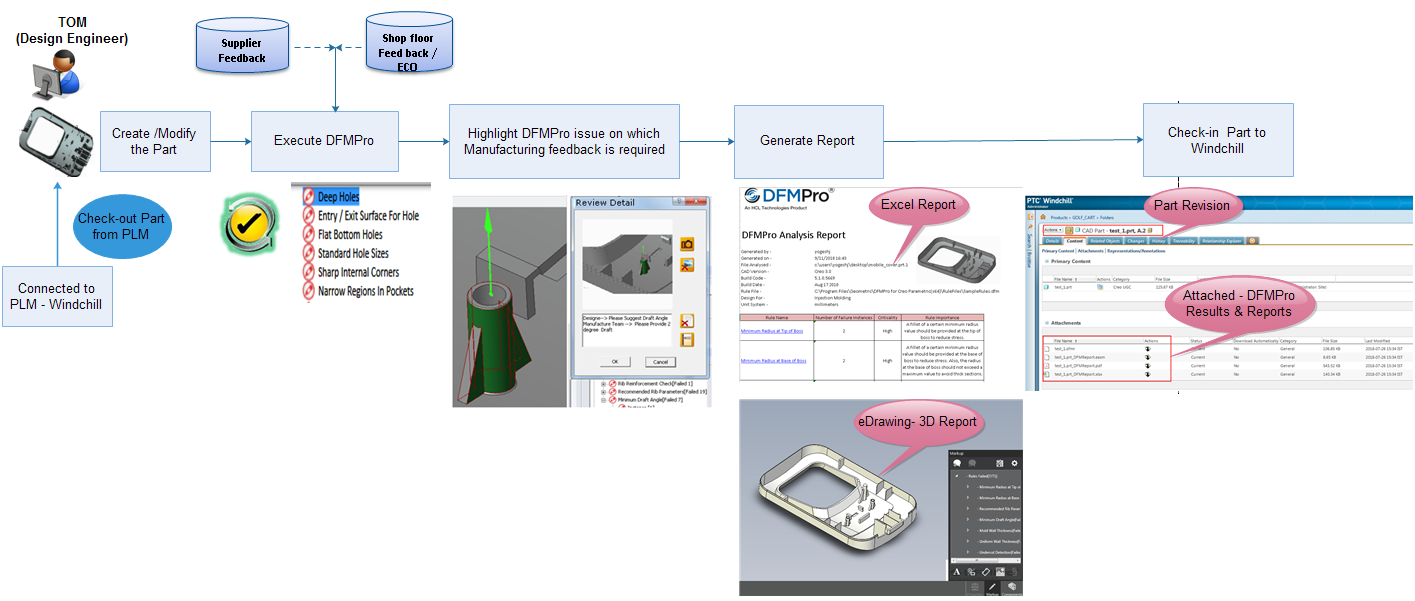
Figure 3
Stage 2. Chris is a manufacturing expert. He checks out from Windchill, the particular part revision recently updated by Tom. He opens the part file in Creo and launches DFMPro. The results and comments added by Tom are loaded in the DFMPro window. Chris reviews the DFMPro recommendations and Tom’s comments & provides his feedback in the same DFMPro window. He may suggest additional design corrections and generate the DFMPro report and check-in the part back to Windchill.
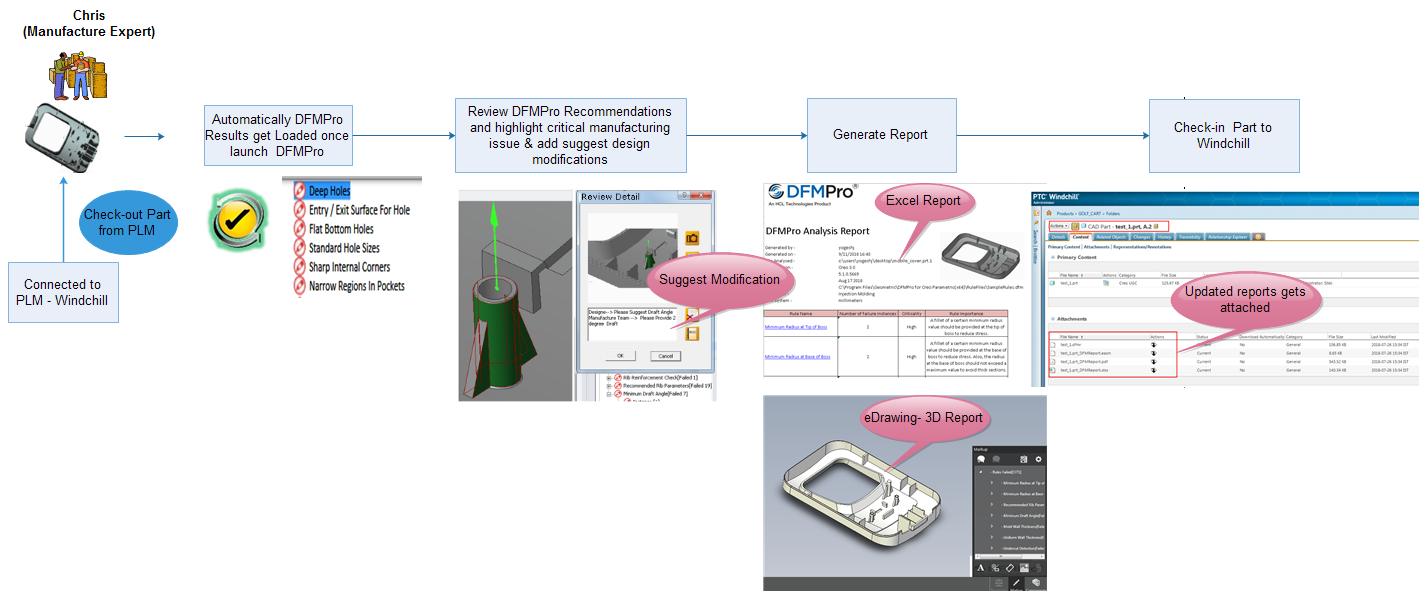
Figure 4
Stage 3. Tom checks out the part revision from Windchill, modifies the design as per changes suggested by Chris and re-runs DFMPro to ensure that all critical manufacturing issues are addressed. He completes the remaining steps required to submit the part to the manufacturing team & checks in the final part in Windchill.
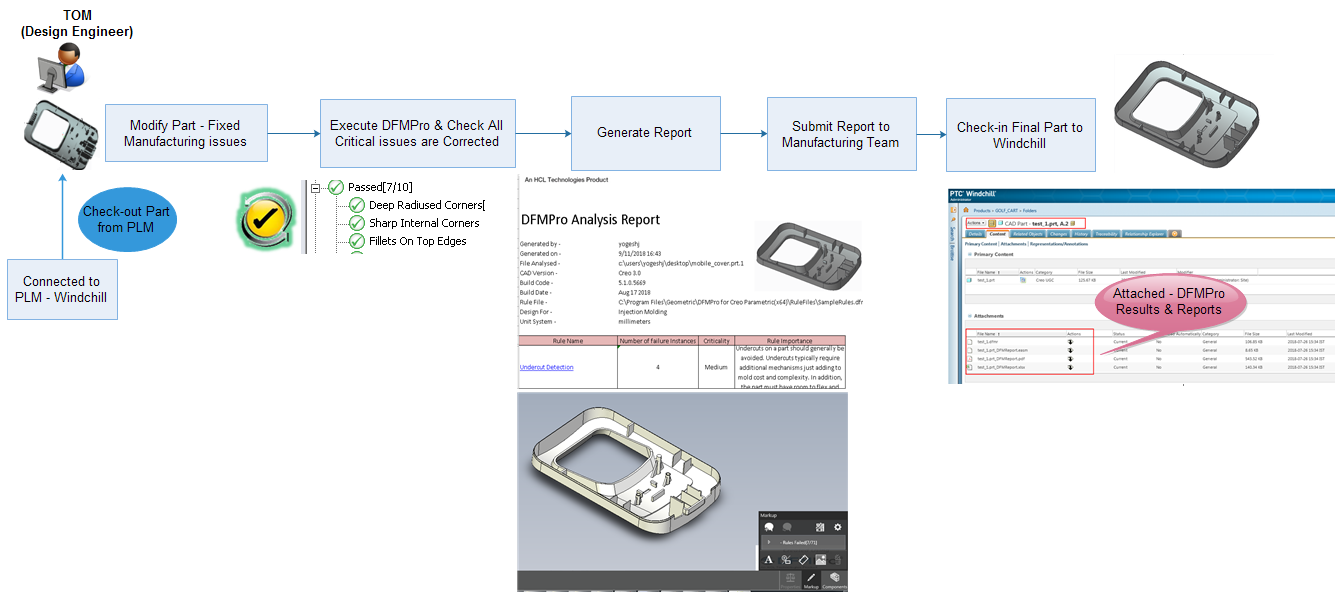
Figure 5
Chris may now perform a final review of the design to ensure that all manufacturing aspects are addressed in the design. In case of any gaps, the above steps are repeated.
Seamless integration between DFMPro & Windchill Figure 6 helps collaboration between the design and manufacturing and provides traceability. One can easily track the part modification history in PLM along with DFMPro recommendations & manufacturing feedback. Such information and learnings can be effectively used for forthcoming new product development activities. In a future article, we will see how analytics on this data can help organizations diagnose and preempt downstream issues early in the cycle.
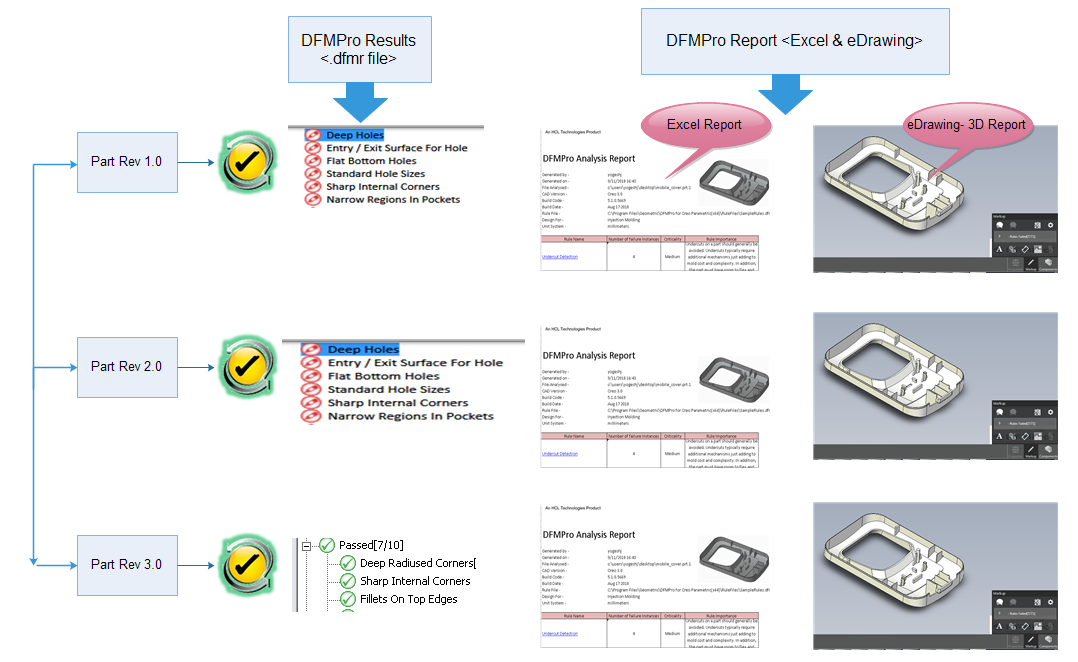
Figure 6
Want to know more about how DFMPro can help you? Stay tuned for upcoming articles.